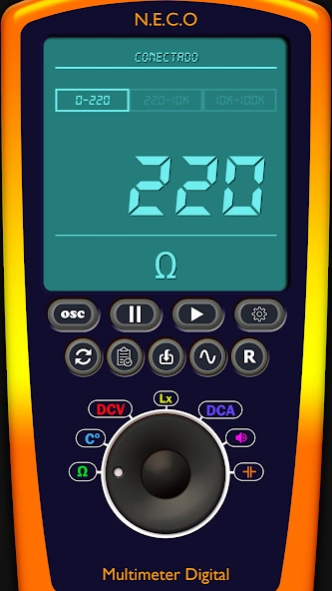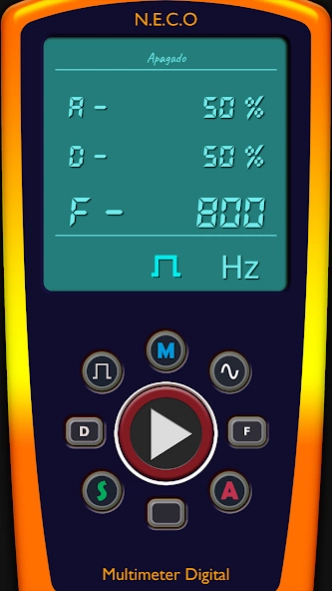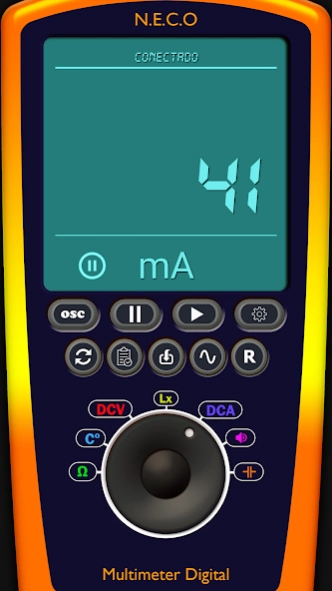Multimeter/Oscilloscope 1.7.9
Free Version
Publisher Description
Multimeter/Oscilloscope - Multimeter/Oscilloscope in your smartphone.
This Digital Multimeter/Oscilloscope help you to
measure:
1 - Volts
2 - Ohms
3 - Temperature
4 - The light (lx)
5 - Frequency
6 - Amplitude
7 - Oscilloscope included
8 - Sound Generator sine/square wave 0Hz - 20000Hz included(in version pro)
9 - Color code resistance calculator
10 - Save measuring data!!
11 - Added capacitance meter from 1nF to 10000 mF
12 - Inductance meter!
It's easy to build, you just need:
1 -A arduino uno or nano
2 - Bluetooth module(HC-05 or HC-06)
3 - Temperature sensor(TMP36)
4 - Some resistances.
And for Oscilloscope:
1 - A old headphones with 4 pins
2 - Capacitor from 0.1mF to 1mF.
MY WEB PAGE : https://www.neco-desarrollo.es
Please watch video tutorial How to use oscilloscope:
https://youtu.be/ZwNe8yEjjxo
**For build the circuit follow this**
LINK FOR DOWNLOAD SCHEMATIC:
http://neco-desarrollo.es/arduino-multimetro
LINK FOR DOWNLOAD ARDUINO SKETCH HERE:
http://neco-desarrollo.es/arduino-multimetro
MY WEB PAGE:
www.neco-desarrollo.es
Councils to improve the precision:
1 - Check the voltage of 5v pin of arduino after connecting everything, it is the reference voltage to measure ohms when connecting the bluetooth module the voltage drops a bit, it can be in 4.8v, put exact value in the arduino code
2 - The values of the resistances must be precise
2 - You must weld all the connections to avoid parasitic resistances
Multimeter/Oscilloscope try it now!
About Multimeter/Oscilloscope
Multimeter/Oscilloscope is a free app for Android published in the System Maintenance list of apps, part of System Utilities.
The company that develops Multimeter/Oscilloscope is NECO. The latest version released by its developer is 1.7.9.
To install Multimeter/Oscilloscope on your Android device, just click the green Continue To App button above to start the installation process. The app is listed on our website since 2023-10-24 and was downloaded 5 times. We have already checked if the download link is safe, however for your own protection we recommend that you scan the downloaded app with your antivirus. Your antivirus may detect the Multimeter/Oscilloscope as malware as malware if the download link to com.neco.desarrollo.arduinomultimeterfree is broken.
How to install Multimeter/Oscilloscope on your Android device:
- Click on the Continue To App button on our website. This will redirect you to Google Play.
- Once the Multimeter/Oscilloscope is shown in the Google Play listing of your Android device, you can start its download and installation. Tap on the Install button located below the search bar and to the right of the app icon.
- A pop-up window with the permissions required by Multimeter/Oscilloscope will be shown. Click on Accept to continue the process.
- Multimeter/Oscilloscope will be downloaded onto your device, displaying a progress. Once the download completes, the installation will start and you'll get a notification after the installation is finished.